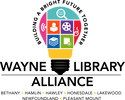- Click on Search the Catalog to find the items you want to check out.
- Click on Place Hold button, next to the title and format;
- Fill in your barcode number, your PIN, and indicate which library where you'd like to pick up the item;
- Click Submit Request.
- You will receive a message whether the request was filled or not. When the item is ready to be picked up, the library will give you a call.
Visit our Library Announcements, Local Area Announcements, and our Events Calendar for all the latest Information and events.
|
|